In a few weeks, Pixel phones should begin receiving the stable version of Android 15. Utilizing the most recent OS, OEMs are getting ready for the launch with their own skins. The 3.0 iteration of Nothing OS will be known as that. A fresh leak has practically exposed every detail of the upcoming Nothing OS 3.0, including all of the new features and enhancements. This is great news while you wait for the update to arrive on your Nothing phone. View the available options.
Table of Contents
First look at the Nothing OS 3.0
To be more specific, the people at Smart Prix have successfully installed a beta version of Nothing OS 3.0 on a Nothing Phone 2a.
The Android 15 beta serves as the foundation for this build. Therefore, it’s possible that the final build will differ slightly.
Take a look at the updates and modifications that Nothing OS 3.0 brings:
typeface: It appears that the dot matrix typeface has undergone the most significant alteration. It is now less common than it formerly was, most likely to improve text legibility. Instead of using a dot matrix, words, and numbers are shown in a stylized typeface in locations like Setting the header and lock screen clock.
If you love the font, you should know that the dot matrix is here to stay. Nothing appears to have added additional locations for the dot matrix font. When unlocking, the new dot matrix animation is also triggered by the fingerprint sensor on the lock screen. Roboto has a new replacement typeface called “Inter.”
LogChange
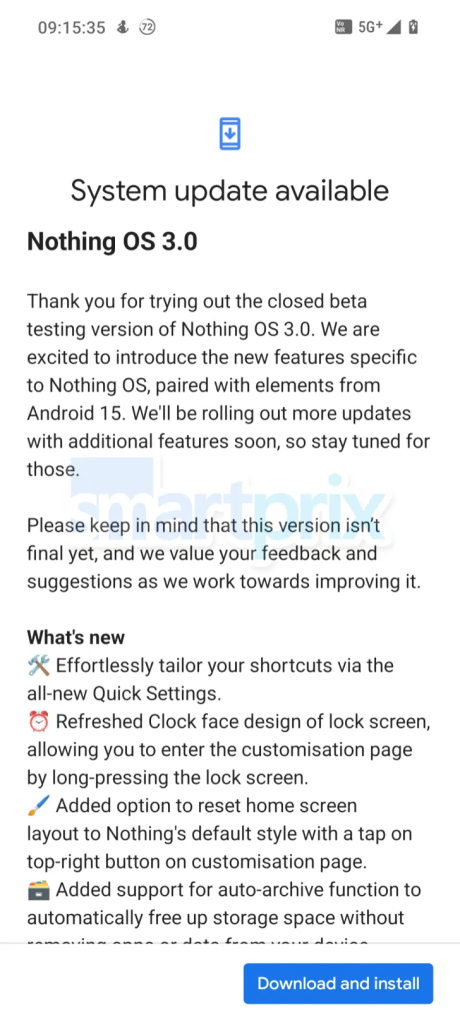
Let’s look at this beta update’s changelog first things first. This is the Nothing Phone (2a)’s Nothing OS 3.0 Android 15 Beta upgrade.
Some Updates of Nothing OS 3.0
Boot Animation
There’s no new boot animation in OS 3.0. The Nothing logo appears in a dot matrix font before vanishing into a circle. The boot process is subsequently finished with a final animation, after which the circular changes to resemble a donut.
Fingerprint Unlock Animation
The lock screen has a new unlock animation once you’re in. When you press the fingerprint sensor, instead of the old animation in which the circle would simply expand and relax, you will now experience a dot matrix animation.
Control Center
The revised control center, featuring resizable toggles, is another significant enhancement or alteration to the user interface. With a single swipe down from the top of the screen, you may access Wi-Fi, Bluetooth, and mobile data. Toggle other features by swiping down once more. This page can be swung left to see additional toggles. The ‘Expand Toggle’ button, located at the bottom right of the icon, can now be used to resize them. Icons can be resized in 1×1, 1×2, or 2×2 sizes.
To go back to the original layout, there’s a Reset button located in the bottom right. You have complete control over the look and even functionality of your Control Center because of the resizable nature of all the toggles, which adjust their functionalities depending on size.
Indeed, in contrast to AOSP and Pixel UI, the control center also adjusts to light mode. This is the appearance of the media player:

Customization lock screen
The lock screen now has a new “Customize lock screen” option when you press and hold it. This switches you over to the lock screen customization settings immediately, where you may continue to modify and add widgets.
We expect that the final edition will include upgrades, even though the personalization possibilities are still the same.
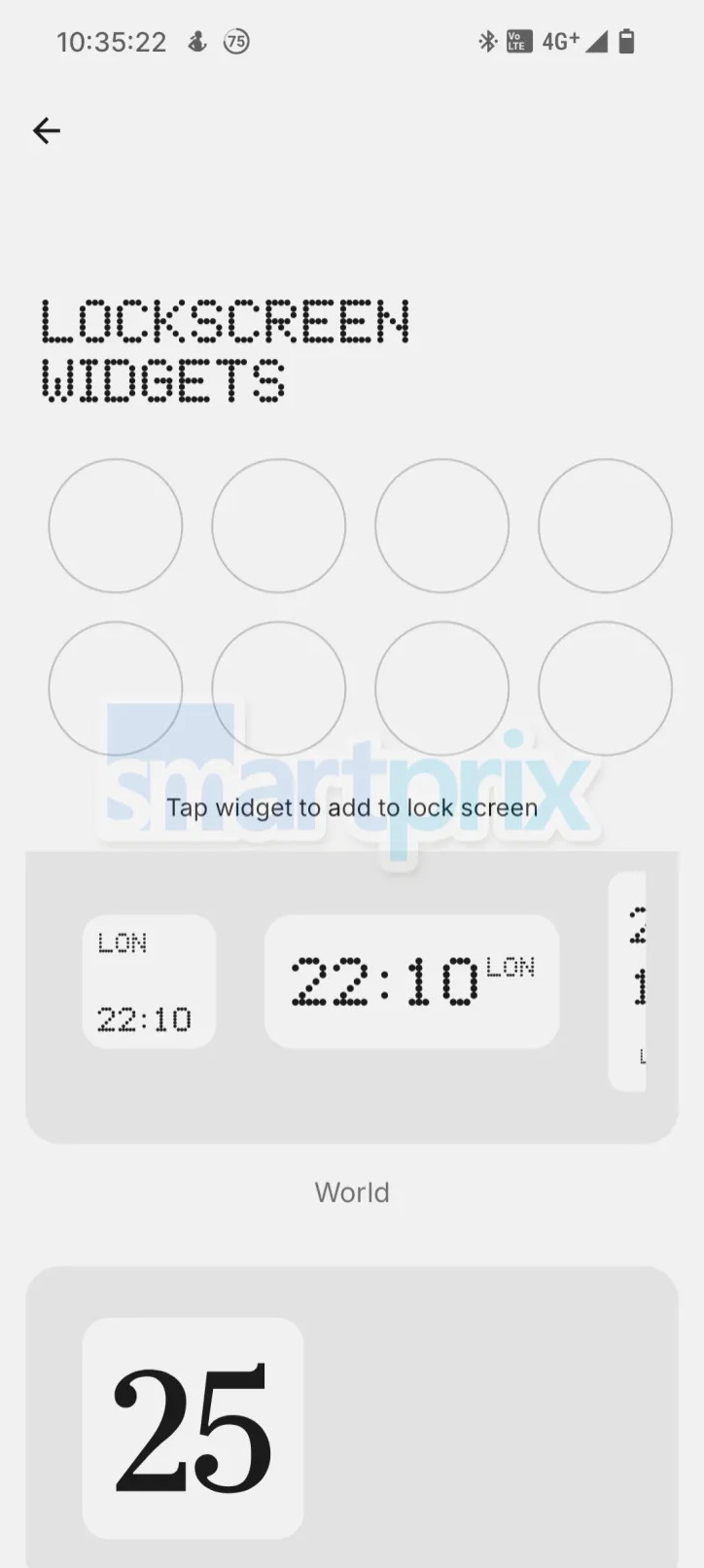
New Dynamic clock
The term “Dynamic Clock” has replaced “Double-lined clock.” With this feature, the clock size is automatically changed based on the content. For instance, the clock size might change if you have widgets or notifications on your lock screen.
Fingerprint Detects
- A fresh feature that determines whether a fingerprint has already been saved.
- Unused app auto-archiving is an option.
- The standby mode duration is increased by Network Power Save Mode.
- The final version will have other Nothing system programs such as Dialer, Contacts, Gallery, and more.
Device Diagnostics
A new device diagnostics feature called Component Health and Evaluation Mode is also included in Nothing OS 3.0.
This includes:
- Display Test: Go through a sequence of screens on your screen to look for flaws.
- Touch Test: To test whether your touch sensor is functional, rub your finger across the screen until all of the pixels are white.
- Battery Status: See cycle count, part history, and battery health.
- storage Status: Keep an eye on the durability and state of your storage, as it ages over time.
Font Options
Elaborating on fonts, Nothing OS 3.0 at last enables you to use a cleaner, more contemporary typeface. You can now choose to use the new “Inter” font instead of Roboto, which is still the default font.
Reset of Home Screen Layout
The new reset Home Screen to Nothing original layout feature included in Nothing OS 3.0 lets you return the home screen layout to its factory settings or the original Nothing layout.
New Charging Assistant
A new feature of Nothing OS 3.0 is the charge Assistant, which alerts you if a charge limit is set or if your phone isn’t charging at its fastest possible rate.
Dot Matrix Font
The Dot Matrix font was eliminated in Nothing OS 3.0 from a number of UI elements, such as the Settings app and the control center clock. Given how difficult it is to read the Dot Matrix font, this may be an attempt to make it more readable. However, it is still there in other places, including the lock screen customization option.
Battery Health
The battery health function has also been upgraded. Now, it’s divided into two parts:
Previously available: Smart Charging Mode: Charges your phone gradually overnight to preserve long-term battery health.
Custom Charging Mode: To help save battery life, this feature lets you specify a maximum charging limit between 70% and 90%. By stopping the charging process once the battery reaches the selected percentage, this option helps to increase battery life.
Predictive Back Gesture
Predictive Back Gesture, first introduced by Google in Android 14, is another feature brought to Nothing OS 3.0. By doing this, you can navigate back and see a preview of the previous screen’s content. It will only function in apps that have this option enabled, though.
Record Entire Screen
You may now screen record a complete app or the full screen with Nothing OS 3.0. All notifications and other distractions are hidden when you record a single app, leaving only that app visible. Nothing introduced this helpful functionality, but the most recent Android 14 release on Pixel UI already has it.
Also Read: How to Replace Google Assistant With Gemini AI on Your Android System

