Since its announcement, Android 15 has been in beta testing by Google. Although it was anticipated that the Google Pixel 9 series would ship with Android 15 out of the box, that did not transpire. On the other hand, Google began pushing out the most recent version of Android to Pixel phones today.
Not only is Android 15 compatible with the most recent Google Pixel 9 series, but it is also accessible for earlier Pixel devices. Let’s examine every supported model as well as all the major enhancements and modifications that Android 15 offers.
Table of Contents
What’s new in Android 15?

More features are added to your smartphone with Android 15. The ability to establish a distinct area on your phone to conceal sensitive apps is one noteworthy feature of the Private space. To improve security, apps in private spaces will be automatically locked using fingerprints. The theft detection feature, which enables users to lock their Android device using their phone number remotely, is another noteworthy feature that Google has mentioned on its blog.
Additionally, if your Android device is offline for an extended period of time, an Offline Device Lock will automatically lock its screen to protect your data and render your phone unusable.
In addition, Android 15 offers a number of other useful features, such as support for satellite connectivity, sensitive notification support, partial screen sharing for screen recording a single app, and more.
While Android 15 is available for smartphones, including the top Pixel 9 phones, it has not yet been released for other flagships, such as the Samsung Galaxy S24 series, OnePlus 12, and Nothing Phone 2. But later this year, a lot of other devices will also be able to experience the newest version of Android.
What are the Android 15 Features?
Google outlined in a blog post the improvements that the Android 15 update will bring to Pixel smartphones, including a Theft Detection Lock. Using artificial intelligence (AI), it detects whether the gadget has been taken or stolen and locks it on its own. As an alternative, users can manually lock the phone by entering the cellphone number by utilizing the current Remote Lock feature.
The tech giant headquartered in Mountain View is also increasing the difficulty for hostile actors to gain access to the device settings by requiring additional verification for tasks like disabling Find My Device and deleting the SIM card. The device will automatically lock if a number of unsuccessful attempts are identified.
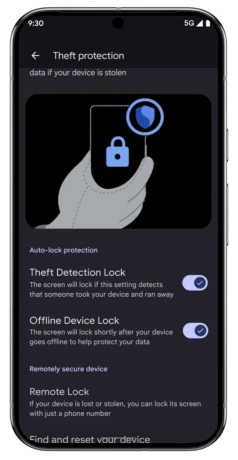
With the already-previewed Private Space feature, which gives users a place to keep their personal data, Google further emphasized privacy. Users will have the option to completely obscure this area from view or add an additional layer of authentication.
Users with foldable smartphones, such as the recently released Google Pixel 9 Pro Fold, will be able to easily access the taskbar by pinning or unpinning it on the screen in Android 15. Users have the ability to alter the page’s layout and quickly access regularly used apps. It is stated that the update’s App Pairing feature, which permits file sharing via drag and drop, will facilitate multitasking. Additionally, users have the option to keep their most popular app combinations, which will show up on the home screen as a single app icon.
Other changes to Android 15 for Pixel devices include the ability to use satellite communication in third-party apps without Wi-Fi or a cellular connection, more precise control in third-party camera apps, and single-tap login for apps utilizing Passkeys for authentication.
How to install Android 15 to update on your Pixel device
All of the aforementioned Pixel smartphones will receive an over-the-air (OTA) update because this is a stable upgrade, so you should receive an update notification. But, you may manually check for it by going to Settings if you don’t receive a notification.
Also Read: Google Pixel 8 Pro is Now Available with Tensor G3 and…
